In 2007, my husband and I bought a brand-new Jeep Commander. When we finally got rid of it a few years ago, it had over 200,000 miles on it. Somewhere along the way, the fuel gauge stopped working. Whoever filled it up with gas had to remember to reset the trip meter to track how many miles we had gone on that tank. Whoever was driving had to ignore the actual fuel gauge and look at the trip meter. And if you remembered to do that, you also had to know how many miles you could go on one tank.
We had the information we needed to avoid running out of gas, but it wasn’t easily accessible. There was a button or two to push and some mental math to calculate. We couldn’t quickly glance at the dashboard and know how full the tank was. Guess what happened? We ran out of gas (more than once).
Do you have visibility on an accurate dashboard for your business?
As your business grows, you can’t keep all the details in your head anymore. You hire other people to handle things you used to do, so there are more and more details you don’t even know anymore. Without visibility on what’s happening, you feel uncertain and uninformed. Things might be fine; they might even be great. You just don’t know. You’re flying blind. It’s like not knowing how much gas is in the tank – or pushing several buttons and doing some mental math to try and figure it out on your own.
You need a weekly dashboard to measure and monitor what’s happening in your business right now. Your monthly financial reporting package gives you visibility on the results of your activities over the last month. That’s important for tracking results against your budget, knowing where you stand financially, and updating your forecast assumptions. When you identify, measure, and monitor key current indicators in a weekly dashboard, you can have visibility into potential problems before they occur. You can see if you’re “running out of gas” before you find yourself stranded on the side of the road.
Here are three simple steps to create your own weekly dashboard to give you the visibility you need:
1. Decide what’s most important. Imagine you’re away from the office and need a pulse on what’s happening while you’re gone. What information would tell you how things are going? Consider your annual goals and core business processes and seek input from your leadership team.
2. Select relevant Key Performance Indicators (KPIs). Once you’ve decided what’s most important, select a handful of metrics to include in your dashboard. There are hundreds of KPIs you could monitor. Keep it simple – if everything is important, nothing is important. You can download a list of sample KPIs here to jumpstart your thinking.
3. Keep it visible. Determine how you will track and share your dashboard. It could be a shared spreadsheet or an online data visualization tool. Assign someone the responsibility of collecting, updating, and sharing it weekly. Schedule time on your calendar (and your leadership team’s calendars) to review the dashboard each week.
Imagine having visibility on the key indicators of your business’s performance each week – whether you’re in the office, working remotely, or taking some time off. You don’t have to keep it all in your head or walk around the office asking half a dozen people for the information you need. No more flying blind.
Download our list of sample KPIs and start creating your weekly dashboard today.
ABOUT THE AUTHOR
Courtney De Ronde
Relevant Posts
Learn What Your Business Needs Most to Unlock Faster Growth
Your business relies on four key areas, or centers of intelligence, to thrive. Take the free Business Intelligence Grader to see how you score across financial, leadership, productivity, and human intelligence and learn where to focus to drive greater results.
Your business relies on four key areas, or centers of intelligence, to thrive. Take the free Business Intelligence Grader to see how you score across financial, leadership, productivity, and human intelligence and learn where to focus to drive greater results.