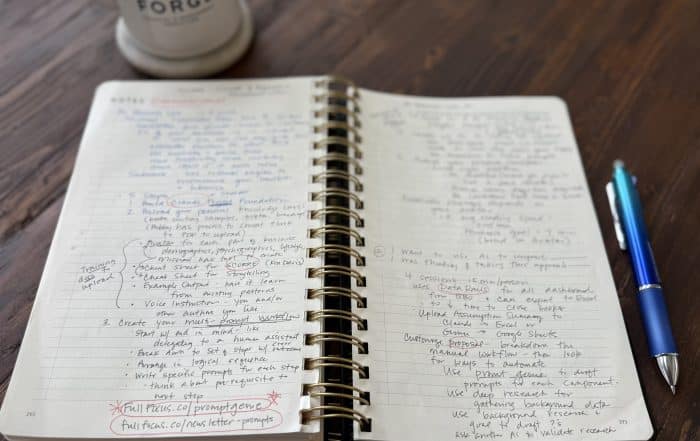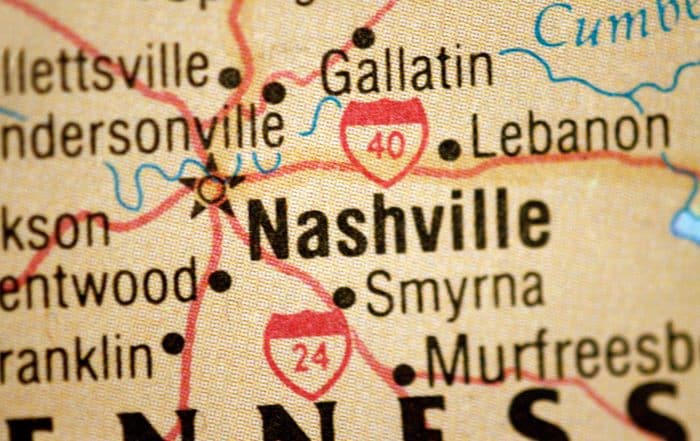As I began to write this article, Jeff Foxworthy’s “Here’s Your Sign” joke kept playing on repeat in my head. If you’ve never heard it, Jeff likes to tell stories about everyday circumstances where the meaning behind the situation should be obvious, but some people can’t see how obvious the answer is. For example, a person has skis strapped on top of their car, and someone stops to ask them if they’re going skiing. Jeff then typically responds with a sarcastic comment and ends with “here’s your sign” in reference to how obvious that answer should have been. It gets me every time- and sometimes that’s how nonprofit leaders feel when we show them how efficient their accounting processes could be with the right software.
How often do we see obvious signs telling us something isn’t quite right, but we ignore them because change is scary? Choosing accounting software in today’s environment is one of those situations where change can be scary. We are in an age where we place high value on efficiency, user-friendliness, and availability at the touch of a button; this leads to the logical choice for most nonprofits today: cloud-based accounting software. When you take the leap as a nonprofit leader and decide to head to “the cloud,” how do you know what you truly need from your software to gain efficiencies while still maintaining the reporting you need for compliance?
There are a variety of cloud-based accounting options available today. As a nonprofit leader, you have a responsibility to truly vet out the right software for you and your organization. If you don’t, you run the risk of choosing a software that isn’t efficient, scalable, or robust enough, costing you time and money in the long run. When you select and implement a new software, the next challenge is knowing if you are fully utilizing the software you chose. Sure, you get the basic training and functions down, but what about the functions that your organization truly needs to grow and reach your goals?
So, “here’s your sign” that you may not be fully utilizing your software and what you need to do about it:
Death by Spreadsheets
The first sign that you’re not fully utilizing your accounting software is that you have multiple spreadsheets to maintain to get the information you need. While spreadsheets are great and do have their purpose, if you’re spending a significant amount of time updating them each month, your accounting software is not working for you. Good accounting software should be able to replace the spreadsheets you were using to automate your processes and save you time. Many online accounting programs even have add-on apps that further enhance your reporting by pulling the accounting information from your software and creating visual representations to aid in understanding and presentation.
Manual Entry Overload
The second sign is that you are manually entering data into your accounting software. This could be bank withdrawals, deposits, transfers, etc. If you (or one of your employees) manually enter this information each month, you may be using up too much time that doesn’t add value to your business. Many accounting software options offer the ability to connect live bank and credit card feeds. This process is as easy as entering your online banking credentials, connecting the account to the correct register in your software, and then watching all your transactions flow into a holding area. All you do is simply tell the software how you want the items coded out of the holding area- and voila! Your transactions are now entered for the month.
Lack of Integrations
Nonprofits may find themselves using several different software programs/apps to maintain their organization’s functions. For example, let’s take a nonprofit with an accounting software and an in-kind donations inventory tracking software. If the two programs don’t integrate, you must have a reconciliation process between the two to ensure everything is being recorded correctly. The two programs need to stay in sync with one another; otherwise, there is a reporting discrepancy that can get tricky to clean up. The reconciliation process of maintaining two systems is, again, very manual and can eat up time. It’s also essential to thoroughly research integrations, how they will work, and the set-up process before diving in. Just because something can integrate doesn’t mean it should, but it can add a lot of value and help save time, in many instances!
Too Many Integrations
On the other hand, too much of a good thing can be detrimental. If a nonprofit has too many different software programs/apps that are integrated, then you run the risk of data failure and sync issues. For example, let’s take a nonprofit organization that also has an online presence for accepting donations. They likely have an accounting software, web store app, online web payment processor, in-house payment processor, etc. Trying to keep all of those in sync while recording everything accurately and timely could become a nightmare. When choosing to integrate software with your accounting system, think strategically about the amount of detail you truly need for accounting purposes.
You Need More Detail for Decision Making
The final sign you may not be fully utilizing your accounting software is a lack of necessary detail. You may have your finances recorded in a timely and accurate manner monthly, but when you look at your financials, they don’t help you make meaningful decisions for your organization. Maybe you need more tracking by location, activity center, or a better breakdown of your general and administrative expenses. Many accounting programs offer some sort of “class” or “location” tracking that you can get creative with. Think about the answers you need to make better organizational decisions, and then start recording your transactions in a manner that will help you get those answers.
It shouldn’t be cumbersome to get the reports and information you need to make better financial decisions. If you’re experiencing any of the signs mentioned above or are thinking to yourself, “there has to be a better way,” then there most likely is. If you ignore the signs to change, you’re costing yourself time and money. With the apps, programs, and software available today, your accounting should not be a painful experience. Instead, it should be something you use as a guide to become a better, stronger nonprofit leader. Do your research, or if that’s not your strong area- reach out! Our team at Forge would be happy to help you find the best solutions for you and your organization!
ABOUT THE AUTHOR
Sage Hinson
Relevant Posts
Learn What Your Business Needs Most to Unlock Faster Growth
Your business relies on four key areas, or centers of intelligence, to thrive. Take the free Business Intelligence Grader to see how you score across financial, leadership, productivity, and human intelligence and learn where to focus to drive greater results.
Your business relies on four key areas, or centers of intelligence, to thrive. Take the free Business Intelligence Grader to see how you score across financial, leadership, productivity, and human intelligence and learn where to focus to drive greater results.